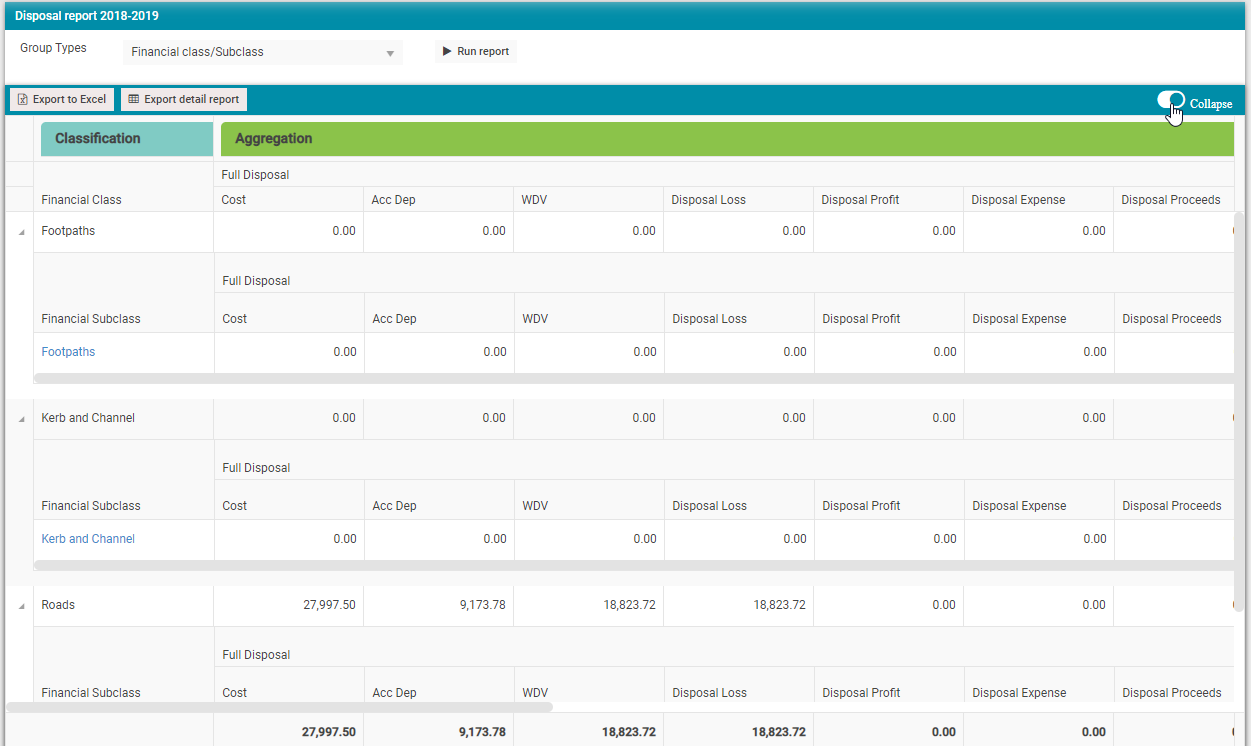Disposal Report
Objective: Gain an understanding of how to generate a Disposal Report within the Accounting module.
This report provides a full list of Component Valuation Records that were disposed from the Asset Register during a financial year or a financial period.
From the Navigation Sidebar, select 'Accounting' and from the Navigation Dropdown, select the relevant ledger, either 'Fair Value' or 'Historical':
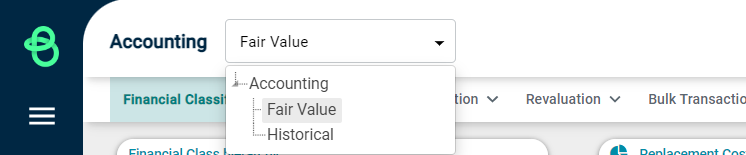
Next, click the 'Financial Year' tab which will display all the available reports, including the Disposal report.
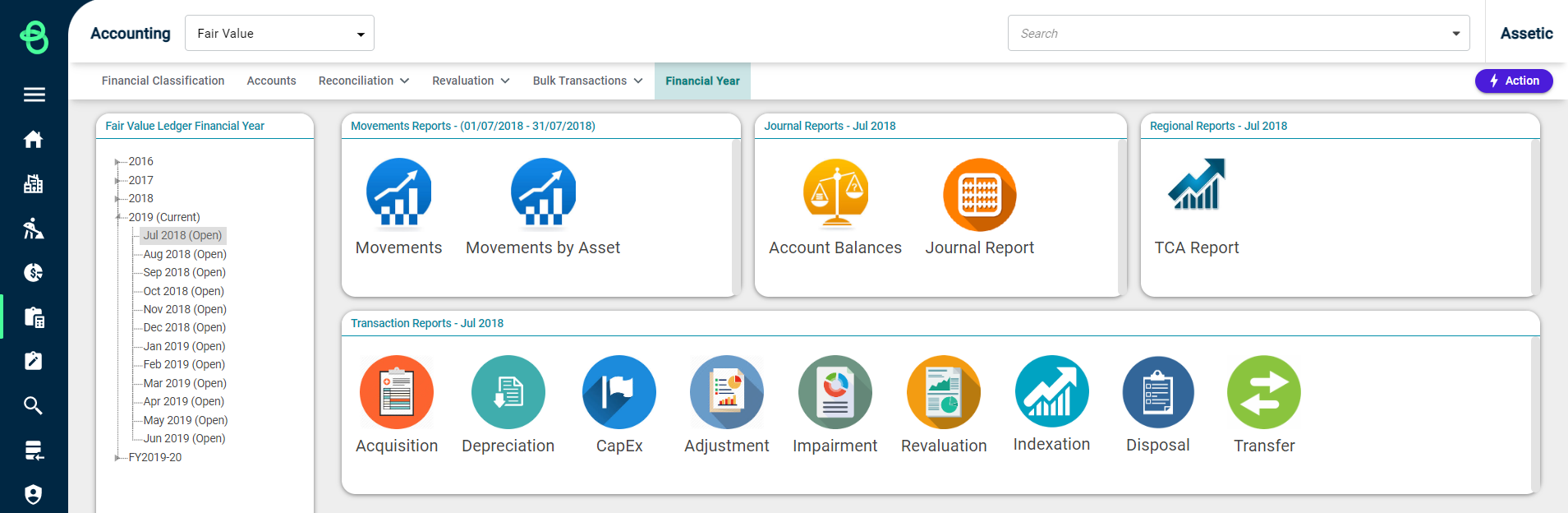
Select a period of time from the hierarchy tree on the left-hand side, and then select 'Disposal' from the panel to load the following screen:
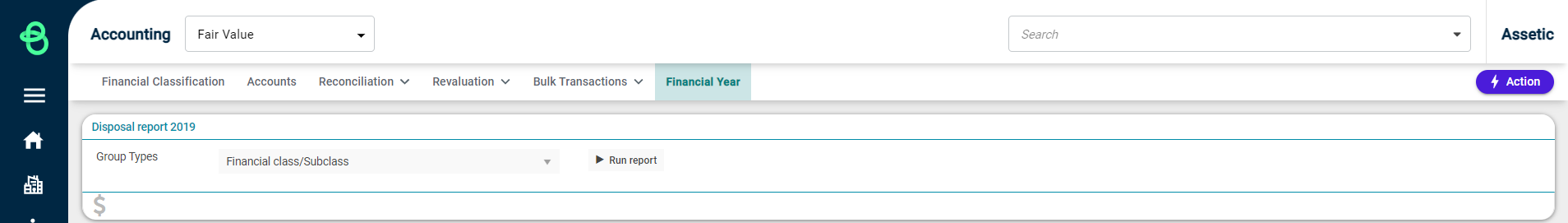
Select an available option from the 'Group Types' drop-down field and then click on 'Run Report'. This will generate the Disposal Report as shown below:
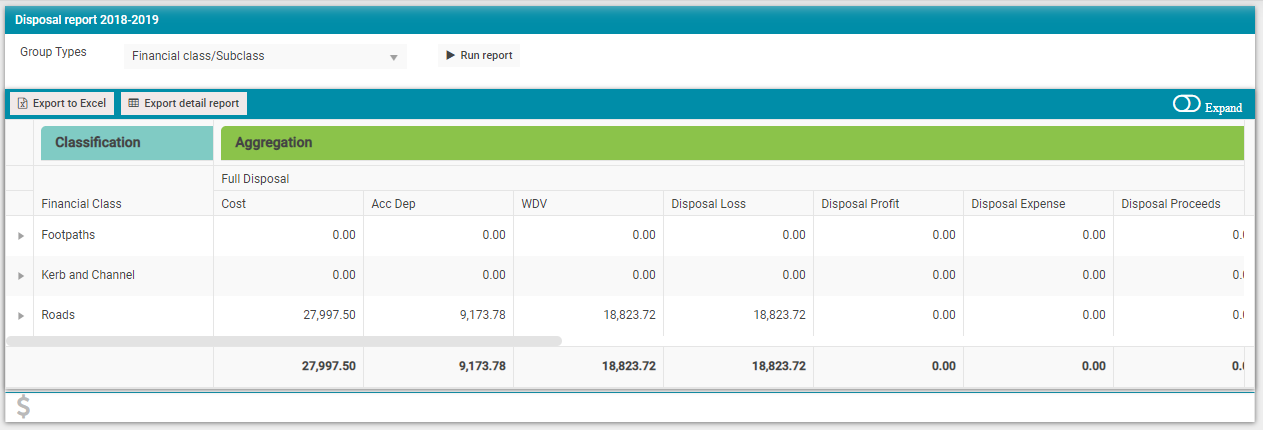
Turning on the toggle button that's on the right-hand side will expand the financial class details as shown below: